What’s a UseEffect, Do You Like It? [Part 1]
You are going to learn about Captain America of React 🤪
If you are using REACT and haven't understood the useEffect hook then you are not alone :).
Takeways
- 🤔 what is
renderingorrenderand how its work. - 🤔 what is
side-effects - 🤔 what is
useEffect hookand how its work. - 🤔
Lifecyclemethods using useEffect.
Before we talk about effects, we need to talk about rendering.
Rendering
Rendering is a process when a component or element rendered into the root DOM node.
Note : a component is a group of elements
DOM Example:
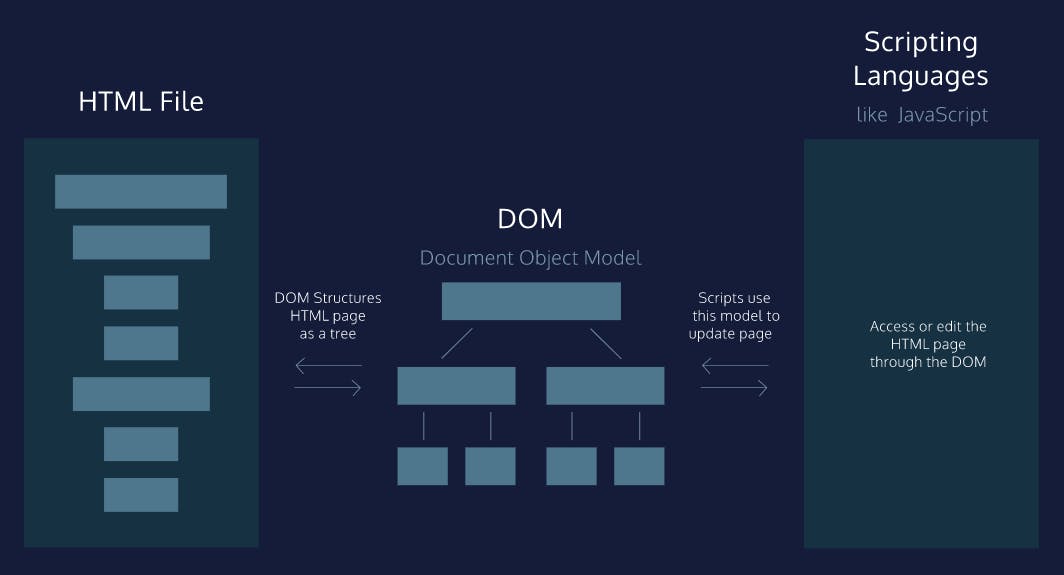 (source codecademy.com)
(source codecademy.com)
Example:
//Html file
<div id="root"></div>
//React component
function App() {
const [count, setCount] = useState(0); //state
return (
<div>
<p>Hello World</p>
</div>
);
}
ReactDOM.render(App, document.getElementById('root'));
- In the above example, we are rendering our
Appcomponent into theDOMwhere the id isrootby usingReactDOM.rendermethod. It takes two arguments one is the component we are rendering and the second therootDOM node.
Re-rendering
Whenever the state of the component is changed the react-dom updates the browserdom thus the re-rendering of the react component happens because the dom is updated now.
let's take an example:
function App() {
const [count, setCount] = useState(0); //state
const clickHanlder = () => { // Hanlder function
setCount(count + 1);
};
console.log(` ${count} times rendered`);
return (
<div>
<p>{count}</p>
<button onClick={clickHanlder}>click me</button>
</div>
);
}
ReactDOM.render(App, document.getElementById('root'));
- in the above example, we have a
countstate and we have a click handler function. whenever we click on the buttonclick metheconsole.log()triggered because whenever the click me button triggerreactDOM.rendermethod will update the dom. So It will basically show you how many times the components re-rendering.
note : If you are using the above example , then you will see first 0 times rendered because the first rendering of the component.
Side-effects
whenever we want to use anything which is outside of the react components, it is known as side-effects. Examples of side-effects are using local storage, fetch requests, manipulating DOM directly, using timer functions like setTimeout(), and many more.
const App= () => {
document.title = "hello world"; // Side-effect!
return <div>Hello World</div>;
};
- in the above example, we are accessing the
DOMelement and it's an example of a side-effect.
Use-effect
use-effect manages side effects and react component lifecycle methods in the functional component. Another definition is
The Effect Hook lets you perform side effects in function components. Data fetching, setting up a subscription, and manually changing the DOM in React components are all examples of side effects.
useEffect() hooks accept 2 arguments:
useEffect(callback,[ dependencies])
the callbackis the callback function containing side-effect logic. useEffect() executes the callback function after first rendered or first screen paint 😇 .
dependenciesis an optional array of dependencies. useEffect() executes callback only if the dependencies have changed between renderings.
Dependencies
Not provided:the side-effect runs after every rendering.
import { useEffect } from 'react';
function App() {
useEffect(() => {
// Runs after every rendering
}); }
An empty array []:the side-effect runs once after the initial rendering.
import { useEffect } from 'react';
function App() {
useEffect(() => {
// Runs ONCE after initial rendering
}, []);}
Has props or statevalues [prop1, prop2, ..., state1, state2] : it will run when any depenendecy value changes.
import { useEffect, useState } from 'react';
function App({ prop }) {
const [state, setState] = useState('');
useEffect(() => {
// Runs ONCE after initial rendering
// and after every rendering ONLY IF `prop` or `state` changes
}, [prop, state]);}
Using Example of side-effect
example:
import { useEffect } from "react";
const App = () => {
useEffect(() => {
document.title = "Hello World"; //accessing dom title
});
return <>Hello World</>;
};
// this useEffect will re-run on every re-rendering
in the above example, we are accessing the DOM element and it's an example of a side-effect.
Component DidMount and DidUpdate using useEffect.
Component DidMount
To invoke
use-effectonly once after the first render use empty dependency array[]:
const App = () => {
useEffect(() => {
document.title = "Hello World"; //accessing dom title
},[ ]);
return <>Hello World</>;
}
Component DidUpdate
- whenever we are using any
props or statein our effect we have to pass it as adependencyargument in order to trigger the effect whenever the value of dependency changed.
- Using the dependencies argument of useEffect() you control when to
triggerorinvokethe side-effect.
const App = () => {
const [counter, setCounter] = useState(0);
useEffect(() => {
document.title = `useEffect Triggered ${counter}`;
}, [counter]);
return (
<div>
<p>{counter}</p>
<button onClick={() => setCounter(counter + 1)}>click me</button>
</div>
);
};
in the above example whenever the value of count changed the use effect triggered after the initial rendering .
NOTE
I hope you find this article useful and enjoyed it while reading it. Be ready for the next part of this series.
In the next article, I will cover the cleanup function in use effect and how use effect different from classes' lifecycle method.
